Supercharged Apple Notes
ProNotes is an Apple Notes extension that makes your favourite note-taking app even more enjoyable to use.
macOS 13.0+.
Formatting Bar
Write in Markdown
## Space to create a heading
### Space to create a subheading
[] Space to create a checklist
``` Space to create a monostyled block
> Space to create a block quote
Built-In
ProNotes builds on Apple Notes by allowing you to convert formatted lines to dashed or bulleted lists.
* Space to create a bulleted list
1. Space to create a numbered list
Slash Commands
/heading or /h2 to create a heading
/subheading or /h3 to create a subheading
/body to create a body
/monostyled or /code to create a monostyled block
/checklist to create a checklist
/bulletedlist to create a bulleted list
/dashedlist to create a dashed list
/numberedlist to create a numbered list
/quote or /blockquote to create a block quote
/table to insert a table

Bi-directional links
Templates
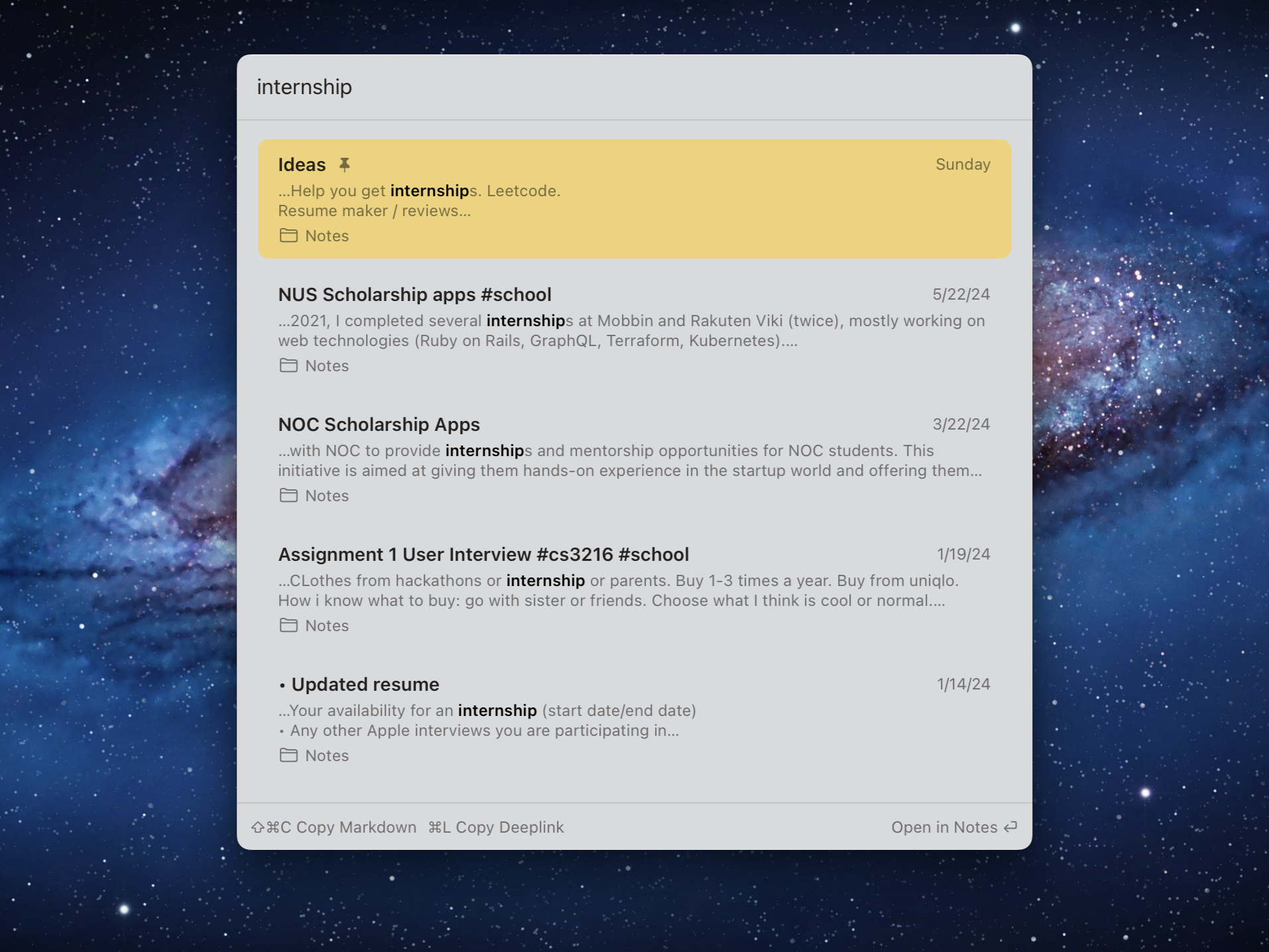
Command Palette Search
You can configure both a Notes-specific shortcut and a system-wide shortcut.
Ask AI
Unleash the power of AI, right inside Apple Notes.
Work faster. Write better. Think bigger.
Continue Writing
Off to a good start? ProNotes AI can finish your sentence or paragraph.
Improve writing
A quick way to give your writing some pizzazz.
Summarize
For when you just need to know what's important.
Fix spelling & grammar
Like a pocket Grammarly, right in Apple Notes.
Make shorter or longer
Keep it concise or flaunt your flowery language.
Custom prompt
You can prompt ProNotes AI with anything you want!
And more!
Our Wall of Love
Let's hear from users who love ProNotes.
If you use Apple Notes a lot - this (free!) app/plugin for it makes it 1000% more useful and usable.
Kudos to @dexterleng for adding some missing and much-needed features to Apple Notes. Great job!
@dexterleng pronotes.app enhances my Notes workflow daily. Thank you for making such a seamless integration.
ProNotes Gold
We are working on improving ProNotes Gold. Stay tuned.
ProNotes
Free
- Format bar
- Markdown
- Slash commands
- Bi-directional links
- Templates
ProNotes Gold
$7.99 / month
- Ask AI - Use AI directly in Apple Notes
- Everything in Free
- Support my cold brew addiction
- More features coming soon!
What are you waiting for?
ProNotes is free forever. Download it now!
Questions & Answers
If you have any other questions - please get in touch
- Does ProNotes collect any data?
- Which LLM models are supported by ProNotes AI?
- Can I get a refund if I don't like it?
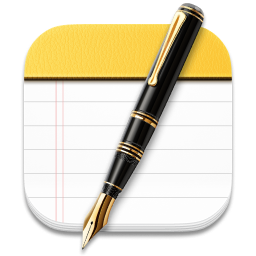 ProNotes
ProNotes© 2024 Dexter Leng. All rights reserved.